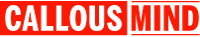It’s hard to believe that the year twenty twenty is almost upon us. Setting up a YouTube channel is an exciting thing. Creating videos gives you the power to exercise your creativity and hopefully capture a responsive and attentive audience.
In an effort to be completely transparent – I want to mention that there are affiliate links within the context of this post. Affiliate links help support me the content creator and my family. Purchasing through affiliate links will not increase the purchase price of the item that you the reader are being referred to.

Before Creating Your YouTube Channel
There are two specific items I would recommend you take care of before setting up your YouTube channel. These items include creating a written channel description and channel art image. Note – the written channel description is what shows up in the search engine as the meta description of search results (see image below).
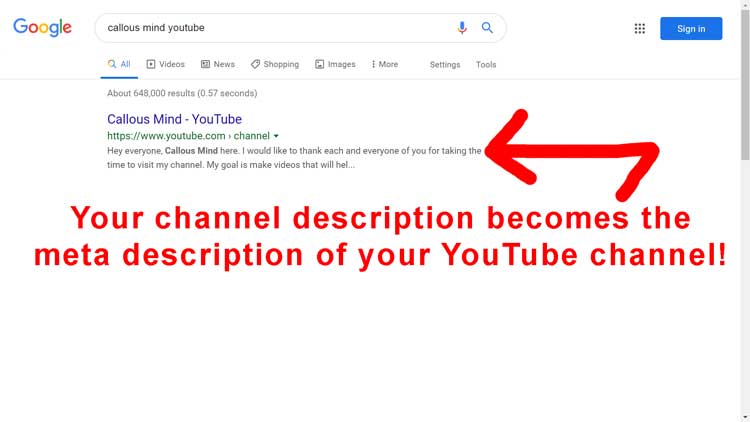
Canva.com and Pixabay.com are a couple of websites that can help you create your channel banner artwork. You may consider hiring a writer to compose your YouTube channel description or a graphic artist to create your channel art banner.
There are a lot of questions people have when starting a YouTube channel. With that in mind, my goal for this post is to bring you all the information you need to successfully start a YouTube channel in 2020. This post will cover basic YouTube channel settings, recommendations about microphones, video capture and editing software.
I have always heard the devil is in the details. When it comes to YouTube there are a lot of settings that need to be addressed. There are three main settings I want to talk about right from the beginning. These settings are channel country, channel keywords and video category.
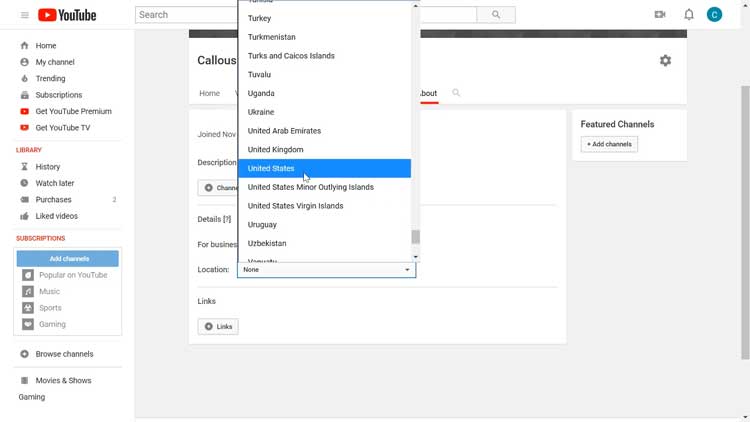
Channel country is pretty self explanatory. What country are you in? I’m not sure I would lie about this unless you’re using a VPN and uploading to YouTube from an IP address located in the country you designated within your channel’s settings.
Channel keywords should NOT be confused with video tags or keywords. Channel keywords are simply what your channel is about. Video tags or keywords are what each video is about. You can also set some default video tags and then add to them during each video upload.
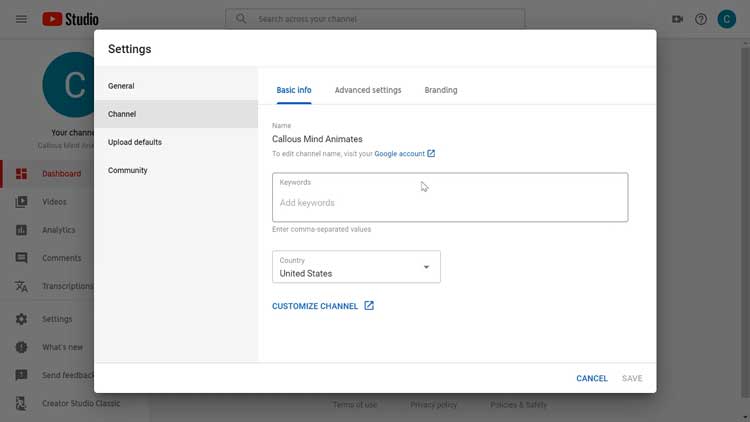
Video category is something that can be set at the channel level or can be set on each video. I personally upload videos that fall in different categories so I set my default category as people and blogs and change it on a video by video basis if necessary.
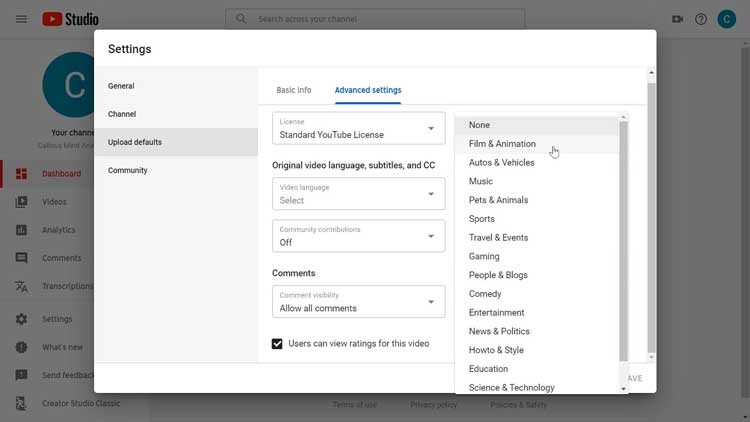
Good Audio Versus Bad Audio
Audio to me is arguably more important than the video. There’s nothing more annoying than watching a video with bad audio or a video that has no one speaking and only has a person typing text using notepad.
I am going to recommend 2 good microphone options. The one you choose will depend on your recording set-up. Are you using a phone to record or are you using a computer? If you’re using a phone then I would recommend using an inexpensive but effective lapel or lavalier microphone.

I own two of these microphones and I can use this particular microphone with my laptop computer or my phone.
The second microphone option I use is a USB headset that includes a microphone. This is a great option for laptop and personal computers.
Recording Video
There are many options when it comes to capturing video. One of the most obvious ways is by using the thing that travels with you everywhere you go. You guessed it, your phone.
Do you need screen capture software? Camtasia is a very well known paid screen capture software. I have a Camtasia license I purchased in 2017. While I like the fact that Camtasia can record your screen and video commentary simultaneously, Camtasia can also be used to edit video it records and can render videos for publishing. Get Camtasia here
There are several free screen capture video softwares available. I believe one is a Chrome browser plugin. I am sharing the name of the most popular free screen capture video software to my email list subscribers. You can join the Callous Mind crew, also known as my email list by following this link.
Editing Video
No matter what you use to capture video, you still need a way to edit that video. There are many video editing options available. Personally I use Adobe Premier Pro and that’s because I pay a monthly subscription for the Adobe Creative Cloud. I have been using Adobe products for over a decade and only subscribed to Adobe Creative Cloud when my license keys were lost due to a PC crash.
I love Adobe products but I know some people consider Adobe to be pricey. I personally don’t consider the Adobe Creative Cloud to be expensive for the number of apps I gain access to. There are expenses in every business and if you’re looking to start a successful YouTube channel then I would encourage you to view this endeavor as a business. Furthermore you should realistically expect to invest some money into this business.
Rendering Videos
Rendering videos demands a lot of computer resources, primarily RAM and processor resources, especially when using Premier Pro. This demand on resources is one of the reasons I recommend Klippyo. Klippyo is a cloud based video editing and rendering software that reduces or eliminates the demand on your computer’s resources and you can purchase Klippyo for a one time fee, not a monthly subscription.
Klippyo includes a sticker, emoji and music library. These libraries may not seem important at first glance – but as someone who has purchased music licenses for songs to use in my videos I can assure you, having access to a music library itself is a great benefit.
Final Thoughts
The great thing about making videos is that video transcriptions or video scripts make great written posts and both videos and written posts and ben syndicated to a variety of platforms. Syndication is a powerful tool which I will expound upon in a future post or video.
If you like this post please consider sharing it with others. Thank you for engaging with my content!